How to Nail Your Sitting Posture at Work
Why Sitting Posture at Work Matters More Than You Think

Sitting posture at work directly impacts your health, productivity, and comfort. With many employees spending up to 9 hours a day at a desk, this sedentary reality has earned sitting the nickname "the new smoking."
Quick Answer: The Basics of Correct Sitting Posture at Work
- Feet flat on the floor or footrest
- Knees at 90 degrees, level with or slightly below your hips
- Back supported by your chair, maintaining the natural curve of your lower back
- Shoulders relaxed, not hunched or raised
- Elbows at 90 degrees, close to your body
- Monitor at eye level, about an arm's length away
- Head aligned over your spine, not jutting forward
Poor posture leads to more than just discomfort; it causes significant health problems. The British Chiropractic Association reports that 73% of people struggle with daily back pain, often linked to how they sit. The damage can also include neck pain, digestive issues, reduced lung capacity, and an increased risk of diabetes and cardiovascular disease.
The good news is that small adjustments make a huge difference. Proper sitting posture at work can reduce pain, boost energy, and protect your long-term health.
I'm Lou Ezrick, a physical therapist at Evolve Physical Therapy with nearly two decades of experience. I've helped countless office workers find lasting relief from pain caused by poor posture through ergonomics and targeted exercises.
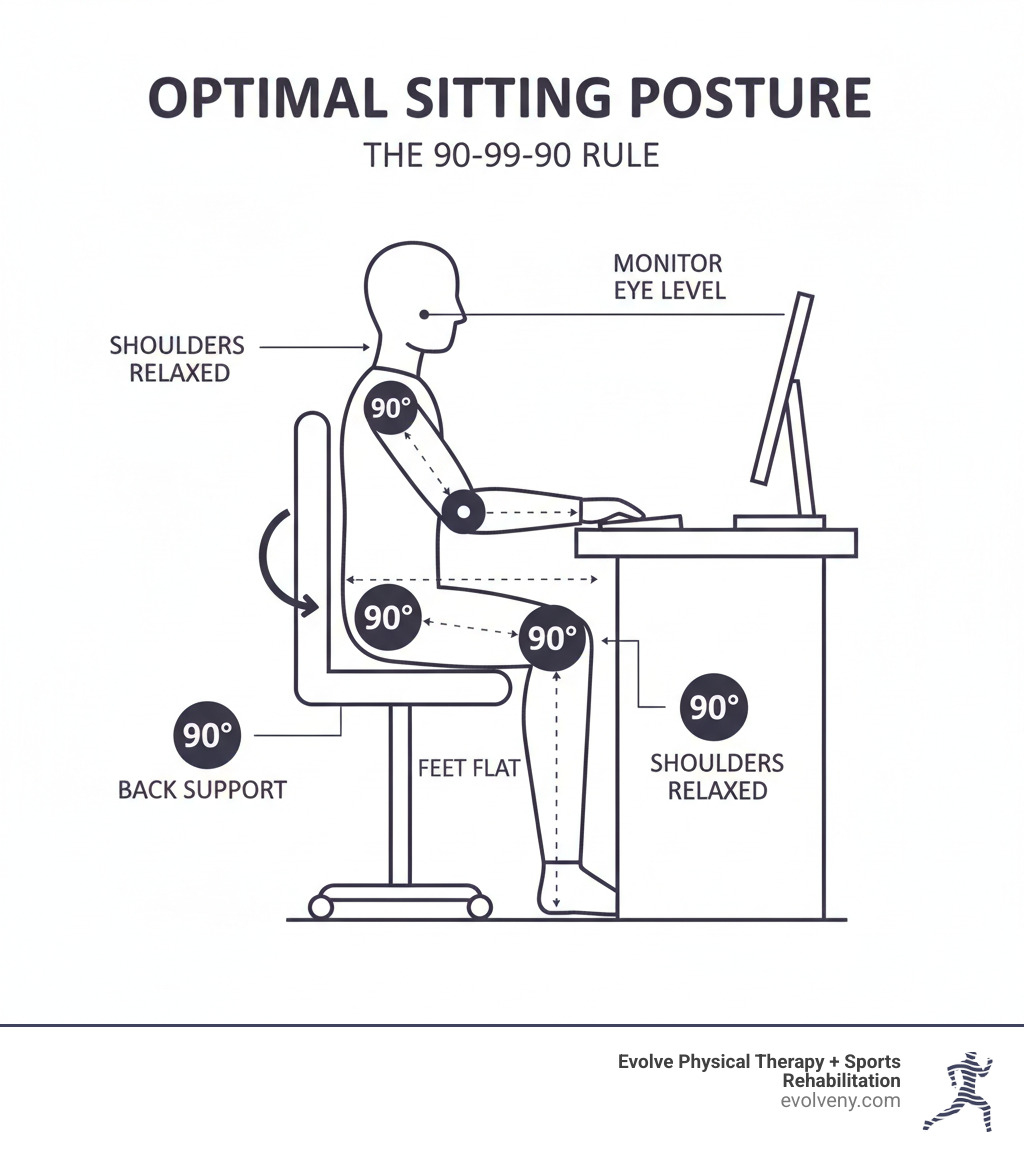
Why Good Posture Is More Than Just Looking Good
Good posture isn't just about looking professional; it's about protecting your body from long-term damage. When you consistently sit with poor posture, you're setting yourself up for chronic pain, digestive problems, and even mood changes. Sitting posture at work directly affects nearly every system in your body.
Health Risks Associated with Poor Sitting Posture at Work
Every hour of slouching adds up. Here’s what’s at stake:
- Chronic Back and Neck Pain: Incorrect sitting puts excess pressure on your spine, leading to premature disc degeneration. A 2020 survey found 41% of remote workers reported new lower back pain. The toll on our bodies from prolonged sitting is significant.
- Digestive Issues: Slouching compresses your abdominal organs, slowing digestion and causing discomfort.
- Reduced Lung Capacity: Hunching forward makes it physically difficult to take deep breaths, reducing oxygen flow to your brain and muscles.
- Increased Disease Risk: Prolonged sitting is linked to a higher risk of type 2 diabetes and heart disease.
- Widespread Joint Pain: A misaligned spine creates a domino effect of pain and stiffness in your hips, knees, and ankles.
- Fatigue and Headaches: Muscles working overtime to support an imbalanced body lead to exhaustion and tension headaches.
Benefits of Maintaining Good Posture While Working
The benefits of good sitting posture at work are immediate and substantial:
- Pain Reduction: Proper spinal alignment takes pressure off your discs, ligaments, and muscles. More on the benefits of good posture highlights this significant relief.
- Increased Energy: An aligned spine allows muscles to work efficiently, conserving energy for your tasks.
- Improved Focus: Without the distraction of nagging pain, you can concentrate better on your work.
- Better Organ Function: Good posture prevents compression of blood vessels and organs, improving circulation and allowing your lungs to expand fully.
- Mood Boost: Research shows that sitting upright can positively influence your emotional state.
- Long-Term Health: You're protecting your joints and muscles from excessive wear and tear, investing in future mobility.
Signs You Have Poor Posture
Are you listening to your body's warning signs? Here’s what to look for:
- Chronic Back, Neck, and Shoulder Pain: Persistent soreness or knots that never loosen are classic signs of overworked muscles.
- Frequent Headaches: Tension headaches starting at the base of your skull often trace back to neck strain.
- General Body Aches: Discomfort in your hips, knees, or ankles can stem from spinal misalignment.
- Muscle Fatigue: If your back and neck muscles feel constantly tired, they're overcompensating for poor alignment.
- Visible Changes: Look for rounded shoulders or a potbelly appearance, which can occur when your core muscles disengage.
Common Mistakes That Ruin Your Sitting Posture at Work
These common habits can sabotage your posture. Avoid:
- Slouching or Hunching: This strains your neck and spine, restricts breathing, and compresses organs.
- Crossing Your Legs: This misaligns your pelvis and spine and can restrict blood flow. Keep both feet flat on the floor.
- Perching on the Edge of Your Chair: This forces your back muscles to work constantly. Use your chair's backrest for support.
- Cradling Your Phone: Use a headset or speakerphone to avoid neck strain.
- 'Tech Neck': This forward head posture occurs when your screen is too low. As one expert explains: "When your spine is aligned correctly, your muscles can support you with minimal strain. But if you slouch or hunch, muscles have to work harder, leading to fatigue and pain."
- Dangling Feet: Use a footrest if your feet don't reach the floor to ensure proper support and pelvic alignment.
- Sitting Too Rigidly: Aim to maintain your spine's natural curves, not a stiff, military-style posture.
- Ignoring Breaks: Your body needs to move. No single position is healthy for hours on end.
How to Achieve the Ideal Sitting Posture at Work: Your Ergonomic Setup Guide
Achieving ideal sitting posture at work isn't about holding a single "perfect" position. It's about creating an ergonomic workspace that supports your body and encourages movement. This concept is known as "dynamic sitting"—the idea that "the next posture is the best posture." Regularly shifting and stretching is key.
An ergonomic setup is your foundation. For a comprehensive overview, see this office ergonomics how-to guide. Let's build your setup, and for more details, see our guide on Ideal Computer Posture.
Your Chair: The Foundation of Good Posture
Your chair is the foundation of good posture. Adjust it correctly:

- Chair Height: Adjust the height so your feet rest flat on the floor (use a footrest if needed). Your knees should be at or slightly below hip level (a 90-degree angle). This usually means a seat height of 16-21 inches.
- Lumbar Support: Sit all the way back in your chair so your lower back's natural inward curve is supported. If your chair lacks support, use a small cushion or rolled-up towel.
- Backrest: Keep your back against the chair. Don't perch on the edge, which forces your back muscles to work overtime.
- Armrest Height: Adjust armrests so your elbows are close to your body at a 90-degree angle, with shoulders relaxed and low.
- Seat Depth: You should be able to fit about three fingers between the back of your knees and the seat's edge. This prevents pressure and ensures good circulation.
Your Monitor: Positioning for a Neutral Neck
Incorrect monitor placement is a common cause of neck pain. Follow these steps:

- Distance: Position your monitor about an arm's length away (typically 20-40 inches).
- Height: The top of your screen should be at or slightly below eye level. This keeps your head balanced over your spine. If you wear bifocals, you may need to lower it an inch or two.
- Position: Center the monitor directly in front of you. If using dual monitors, place the primary one in the center or center both if used equally.
- Adjustments: Use monitor risers or sturdy books to achieve the correct height. For laptops, an external keyboard, mouse, and laptop stand are essential for good posture.
For more screen setup advice, see our guide on Correct Computer Posture.
Your Keyboard and Mouse: Protecting Your Wrists
Protect your wrists from repetitive strain with these adjustments:
- Wrist Position: Keep wrists straight and neutral, not bent up, down, or sideways.
- Keyboard Height: Position your keyboard so your forearms are parallel to the floor, with elbows at a 90-degree angle and close to your body.
- Mouse Placement: Keep your mouse close to your keyboard at the same level to avoid reaching.
- Shoulders: Keep your shoulders relaxed and low, not hunched.
Consider using keyboard shortcuts to reduce mouse use. For more on workstation setup, explore our guide on Home Office Ergonomics.
Beyond the Setup: Maintaining Good Posture All Day
An ergonomic setup is only half the battle. Movement is medicine. Our bodies aren't designed for static positions, so even perfect posture becomes strained over time. Prolonged sitting shortens hip flexors, which can pull on your hips and cause lower back pain.
The solution is "dynamic sitting"—the idea that your next posture is your best posture. Shift, stretch, and change positions regularly. The Canadian Centre for Occupational Health and Safety recommends moving every 50 minutes, but even a micro-break every 30 minutes helps.
- Use the Pomodoro Technique: Work for 25 minutes, then take a 5-minute break to stand or walk.
- Use a Standing Desk: Alternate between sitting and standing, aiming to stand for 5-10 minutes every hour.
Regular movement improves blood flow, reduces stiffness, and prevents the cumulative strain that leads to chronic pain. For personalized guidance, consider Physical Therapy for Posture Training.
The Checklist for Correct Sitting Posture at Work
Run through this quick mental checklist a few times during your workday. The NHS sitting posture tips echo many of these same principles.
Start from the ground up. Your feet should be flat on the floor or a stable footrest—never crossed. Your knees should bend at roughly 90 degrees, positioned level with or slightly below your hips. Moving up, your back needs full support from your chair's backrest, especially maintaining that natural curve in your lower back. Sit all the way back in your seat rather than perching on the edge.
Keep your shoulders relaxed and down—not hunched up toward your ears. Your elbows should stay close to your sides, bent at about 90 degrees. Finally, check that your head is aligned directly over your spine with your chin slightly tucked. This prevents that all-too-common forward head posture that causes so much neck strain.
Simple Stretches and Exercises You Can Do at Your Desk
Incorporate these simple desk stretches to counteract the effects of sitting:

- Chin Tucks: To combat forward head posture, gently pull your chin straight back (making a double chin). Hold for 5 seconds and repeat 10-15 times.
- Shoulder Blade Squeezes: Sit tall and squeeze your shoulder blades together as if holding a pencil between them. Hold for 5-10 seconds and repeat 10-15 times.
- Chest Stretch: In a doorway, place your forearms on the frame and gently step forward until you feel a stretch across your chest. Hold for 20-30 seconds.
- Seated Spinal Twist: Sit tall with feet flat on the floor and gently twist your torso to one side, using the chair for light support. Hold for 15-30 seconds per side.
- Hip Flexor Stretch: Stand and lunge forward with one leg, keeping your back straight. You should feel a stretch in the front of the hip of your back leg. Hold for 20-30 seconds per side.
These movements take just a few minutes. For more targeted exercises, see our guide on Physical Therapy for Neck Pain and Neck Injuries.
Frequently Asked Questions about Desk Posture
Let's tackle the most common questions about sitting posture at work.
Is it bad to cross my legs while sitting?
Yes. While it may feel comfortable, crossing your legs tilts your pelvis and pulls your spine out of alignment, stressing your lower back. It can also compress nerves, causing a "pins-and-needles" sensation, and restrict blood flow. The best practice is to keep both feet flat on the floor or a footrest, with your weight evenly distributed.
How often should I take a break from sitting?
Even with perfect posture, you need to move. Aim to stand and move for a few minutes every 30-50 minutes. Set a timer or use a productivity method like the Pomodoro Technique (work 25 minutes, break 5 minutes) to build the habit. These breaks don't need to be long—a quick walk to the water cooler or a simple stretch is enough to improve blood flow, reduce muscle stiffness, and prevent the strain that leads to chronic pain.
Can a special cushion or posture corrector fix my posture?
They can be helpful tools, but they are not magic fixes. A lumbar cushion can provide needed support if your chair lacks it. Posture correctors (braces or wearables) can serve as temporary reminders, but over-reliance can weaken the core muscles you need to strengthen.
The most effective solution is a combination of a proper ergonomic setup, regular movement, and targeted strengthening exercises. This approach builds lasting strength and muscle memory. For a personalized plan that addresses the root cause of your issues, consult a physical therapist at Evolve Physical Therapy.
Conclusion
Your sitting posture at work is crucial for your long-term health, energy, and focus. As we've covered, poor posture can lead to chronic pain, digestive issues, and more, while good posture offers reduced pain, increased energy, and better overall health.
Good posture is a dynamic habit, not a static position. The goal is to create a supportive environment, move regularly, and stay aware of your body. Small adjustments—like raising your monitor or taking stretch breaks—make a huge impact. Start with one or two changes today.
If pain persists, professional help is key. Sometimes, you need expert guidance to address underlying muscle imbalances or long-standing postural habits.
At Evolve Physical Therapy + Sports Rehabilitation, we specialize in helping people throughout Brooklyn—from Marine Park to Park Slope, Gravesend to Mill Basin—overcome chronic pain. Our hands-on approach focuses on the root causes of your discomfort, with personalized treatment plans to heal your body and build lasting strength. Don't let poor posture hold you back from feeling your best.
Learn how ergonomic physical therapy in Brooklyn can help you build lasting posture habits

