Desk Ergonomics 101: Stop Slouching, Start Thriving
Why Proper Desk Posture Ergonomics Can Transform Your Health

Desk posture ergonomics is the science of arranging your workspace to fit your body, reducing strain and preventing injury. If you experience back pain, neck stiffness, or fatigue from desk work, the solution often lies in optimizing how you sit, where you place your equipment, and how often you move.
Essential Desk Posture Ergonomics Checklist:
- Chair height: Feet flat on the floor, thighs parallel to the ground
- Monitor position: Top of screen at or slightly below eye level, an arm's length away
- Keyboard placement: Elbows at 90 degrees, wrists straight
- Back support: The natural curve of your lower back is supported
- Movement: Take breaks every 50 minutes and stretch regularly
With many workers spending more than 50% of their workday seated, a modern epidemic of posture-related problems has emerged. For every inch your head moves forward from its proper alignment, an extra 10 pounds of weight is placed on your neck.
Poor desk ergonomics can lead to chronic pain, reduced lung capacity, and decreased productivity. The good news is that small adjustments to your workspace can deliver dramatic improvements.
As Lou Ezrick, founder of Evolve Physical Therapy, I've spent nearly two decades helping professionals overcome chronic pain caused by poor desk posture ergonomics. My experience shows that prevention through proper ergonomics is far more effective than treating problems after they develop.
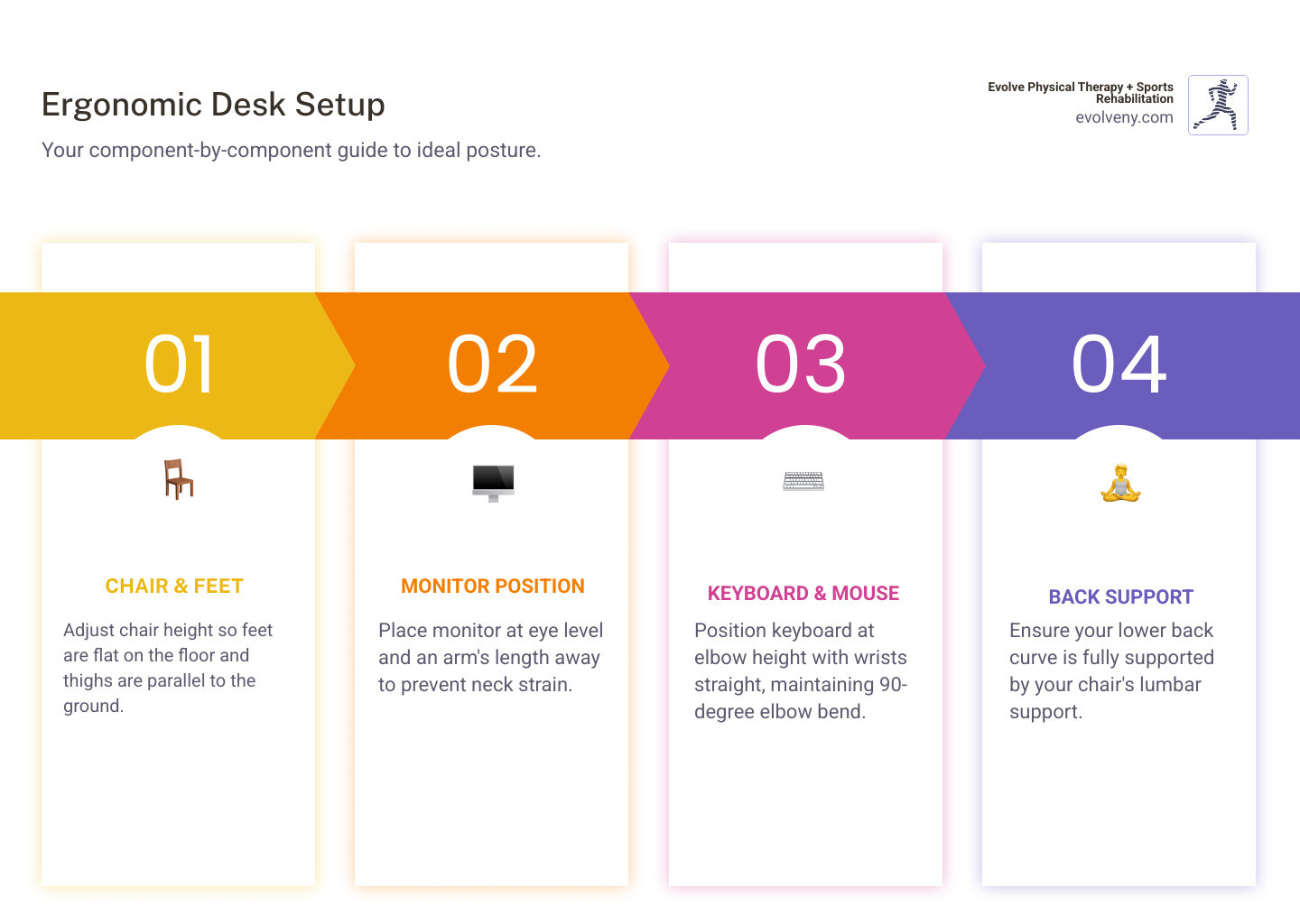
The High Cost of Slouching: Health Risks of Poor Desk Posture
Poor desk posture ergonomics isn't just about appearances; it's about preventing a cascade of health problems. When you slouch, you put your body under chronic stress, and your spine will eventually protest.
Back pain is often the first complaint. Slouching places immense pressure on your spinal discs, potentially leading to degeneration or nerve compression. Neck strain follows as we crane our necks toward screens, causing tension and stiffness. This tension can also trigger debilitating headaches. If this is familiar, our approach to Physical Therapy for Headaches addresses these issues at their source.
Poor posture's effects are systemic. It can reduce your lung capacity by compressing your chest, leading to fatigue as less oxygen reaches your brain. Your digestive system is also affected; hunching over can cause acid reflux and bloating. The good news is that proper posture reverses these effects, leading to increased energy, improved focus, and a reduced risk of injury.
If you're already experiencing persistent back pain, our team specializes in Physical Therapy for Back Pain Brooklyn, helping people break the cycle of pain and poor posture.
The "Text Neck" Phenomenon at Your Desk
Here's a startling fact: for every inch your head moves forward from proper alignment, you add an extra 10 pounds of stress to your neck. A common three-inch forward lean means your neck muscles are supporting an extra 30 pounds.
This forward head posture, or "text neck," happens when we lean toward computer monitors. Your head, normally 10-12 pounds, suddenly feels like a bowling ball to your neck muscles. This creates constant tension and leads to muscle imbalances, where some muscles become tight and others weaken. Shoulder rounding often accompanies this, creating a hunched appearance that can become permanent.
The resulting spinal stress can contribute to everything from tension headaches to pinched nerves. Research, including studies on health risks of bad posture, confirms these are legitimate health concerns. If you're dealing with neck pain, our guide on Physical Therapy for Neck Pain and Neck Injuries offers valuable insights.
Beyond the Spine: System-Wide Effects
Poor posture affects more than just your back and neck by compressing your internal organs. Your digestive system is a primary casualty, as a compressed abdomen can slow digestion and cause acid reflux and bloating.
Your breathing capacity also suffers. Slouching compresses your chest cavity, making it difficult to take deep breaths. This reduces oxygen flow, contributing to chronic fatigue and brain fog. Poor circulation is another hidden consequence, leading to numbness and tingling in your limbs.
These factors create a storm of discomfort and reduced vitality. The good news is that with proper desk posture ergonomics, many of these issues can be prevented or reversed. For a deeper dive, see our post on Bad Office Posture.
The Blueprint for Comfort: Achieving Ideal Desk Posture
Proper desk posture ergonomics allows your body to feel supported and balanced, not like it's fighting gravity all day. The goal is to support your spine's natural curves while keeping your joints in a relaxed, neutral position.
The "90-90-90 rule" is a great starting point. It suggests keeping your hips, knees, and elbows bent at roughly 90-degree angles. This isn't about mathematical perfection but creating a foundation where your joints can rest comfortably without strain.

The real magic is maintaining your spine's natural S-curve. Slouching creates a C-shape that puts tremendous pressure on your discs and muscles. Your head should sit comfortably over your shoulders, and your shoulders should be relaxed and down. When everything aligns, your body works efficiently. For more guidance, see our guide on Ideal Computer Posture.
Head, Shoulders, Knees, and Toes: A Positional Checklist
Good desk posture ergonomics means getting every piece of the puzzle right. Here's a top-to-bottom checklist:
- Head alignment: Keep your ears directly over your shoulders with a slight chin tuck.
- Shoulders: Let them drop naturally, relaxed down and back.
- Elbows: Keep them close to your body, bent at about 90 degrees.
- Wrist position: Your wrists should be straight and neutral, as a natural extension of your forearms.
- Lower back: Use your chair's lumbar support to maintain its natural inward curve.
- Hips: Sit as far back in your chair as possible, with hips at about 90 degrees.
- Knees: Bend your knees at roughly 90 degrees, with two fingers' width of space between the back of your knees and the seat edge.
- Feet: Plant your feet flat on the floor. Use a footrest if they don't reach.
Following these guidelines will help you achieve the Best Posture for Desk Work for comfortable, productive days.
Your Ergonomic Toolkit: A Component-by-Component Setup Guide
Setting up your workspace correctly is the key to making good posture feel effortless. Your chair, monitor, keyboard, and mouse are the foundation of your daily comfort. Simple adjustments to what you already have can make a world of difference. For additional insights, the Mayo Clinic offers an excellent Office ergonomics guide from Mayo Clinic.
The Throne: Adjusting Your Chair
Your office chair is your primary support system. Getting its adjustments right is critical.

- Seat height: Adjust it so your feet are flat on the floor with your thighs roughly parallel to the ground.
- Seat depth: Sit all the way back, leaving two to four fingers' width of space between the seat edge and the back of your knees.
- Lumbar support: This should fit into the small of your back to maintain your spine's natural curve. A small pillow can work if your chair lacks support.
- Armrests: They should allow your arms to rest with relaxed shoulders. Adjust or remove them if they get in the way.
- Backrest angle: A slight recline of 100 to 110 degrees often feels better than a rigid 90-degree angle.
For more tips, explore our insights on the Best Ergonomic Way to Sit at Desk.
The Command Center: Positioning Your Monitor
Proper monitor placement can eliminate end-of-day neck stiffness.
- Monitor height: The top of your screen should be at or slightly below eye level. If you wear bifocals, you may need to lower it an extra inch or two.
- Distance: Position your monitor about an arm's length away. You should be able to read text clearly without leaning forward.
- Monitor angle: A slight backward tilt can reduce glare and create a more natural viewing angle. Position your screen perpendicular to windows to avoid glare.
These adjustments help prevent the forward head posture that leads to neck pain. For more tips, see our guide to Correct Computer Posture.
The Controls: Keyboard and Mouse Placement
Poor keyboard and mouse placement can cause wrist, elbow, and shoulder pain.
- Keyboard positioning: Center it directly in front of you. Your wrists should be straight, elbows bent at 90 degrees, and shoulders relaxed.
- Mouse placement: Keep it right next to your keyboard at the same height, within easy reach. Move your entire forearm, not just your wrist.
- Wrist rests: Use them for resting during pauses, not for active typing or mousing, to prevent nerve compression.
Proper setup is a fundamental part of desk posture ergonomics. Learn more about how physical therapy can help at Ergonomics and Physical Therapy.
Advanced Ergonomics: Common Mistakes and Special Considerations
Even with a good setup, subtle mistakes can undermine your desk posture ergonomics. Ergonomics isn't one-size-fits-all; your body and work are unique. Understanding these nuances is key, especially when creating a remote workspace. Our guide to Home Office Ergonomics offers specific strategies for this.
Top 5 Ergonomic Mistakes to Avoid
- Leaning forward: This causes "text neck" and back strain. Instead of leaning toward your work, bring your work to you.
- Dangling feet: This destabilizes your posture and strains your back. Use a footrest to ensure your feet are flat.
- Reaching for your mouse: Keep your mouse close enough to use with your elbow bent at 90 degrees.
- Crossing your legs: This twists your pelvis and can lead to hip imbalances and poor circulation. Keep both feet on the floor.
- Cradling your phone: This is a fast track to neck pain. Use a headset or speakerphone instead.
These simple fixes support your journey toward Good Posture for Office Workers.
Adapting Your Desk Posture Ergonomics for Laptops and Special Needs
Laptops are an ergonomic challenge because the screen and keyboard are attached. The solution is to treat it like a desktop: use a laptop stand to raise the screen to eye level and an external keyboard and mouse for neutral wrist positions.
Bifocal users should place their monitor 1-2 inches lower than the standard recommendation to avoid tilting their head back. For those with shorter legs, a footrest is essential equipment to maintain proper knee and thigh positioning when the chair is at the correct height for the desk.
The Truth About Alternative Seating and Other Desk Posture Ergonomics Myths
While some alternative seating options have benefits, many are not ideal for full-time use.
- Exercise balls: The lack of back support often leads to slumping and fatigue as your core tires. They are not recommended for all-day use.
- Kneeling chairs: These can relieve lower back pressure but may strain the shins and are best for short-term tasks.
- Standing desks: These are a promising alternative, but the key is to alternate between sitting and standing. Standing all day can cause its own set of problems.
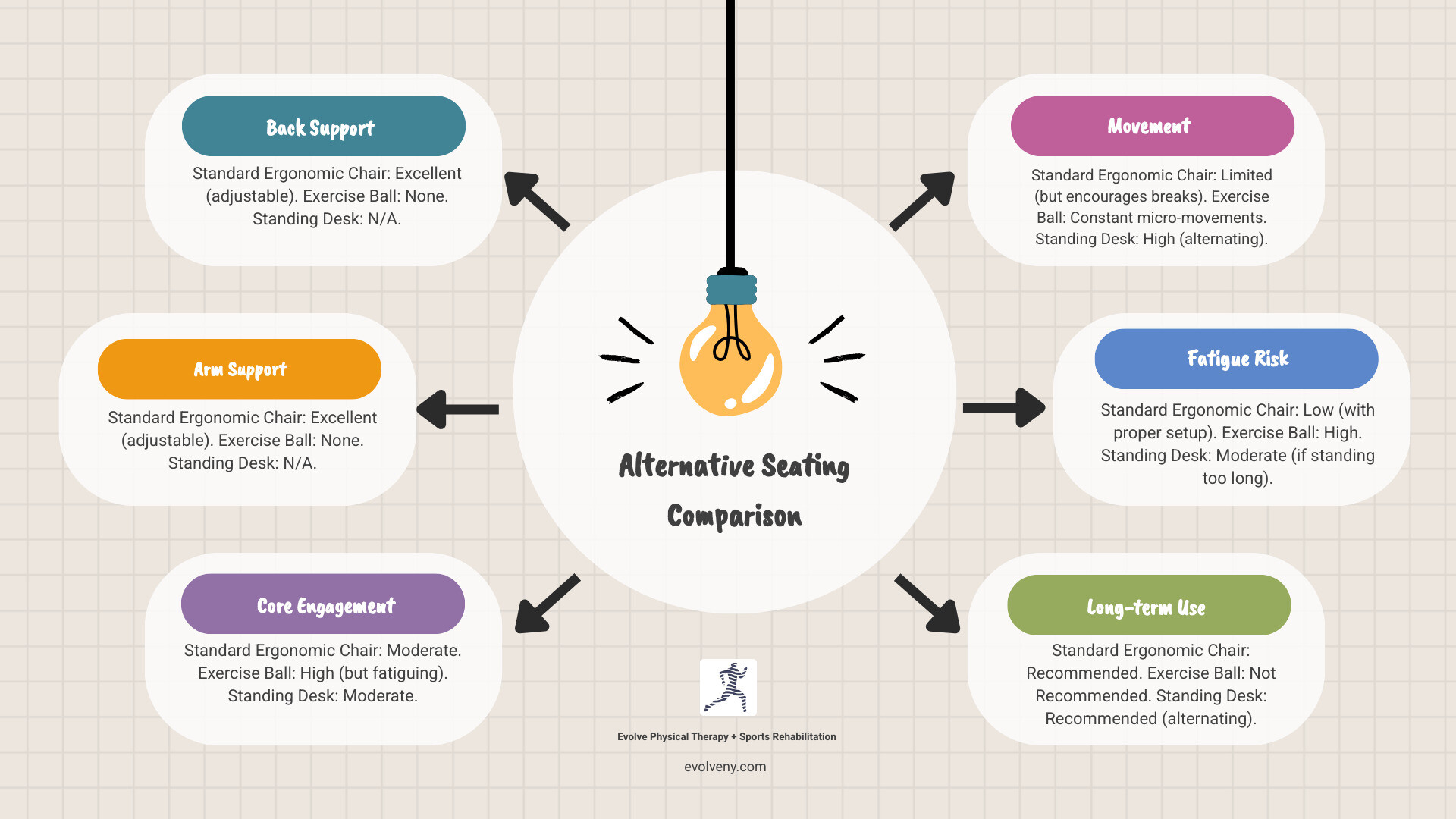
The most effective approach combines a properly adjusted ergonomic chair with regular movement and periods of standing.
The Active Desk: Why Movement is Your Best Medicine
Even with a perfect ergonomic setup, staying in one position for hours is harmful. Your body was designed for movement, not to hold a static pose. Just as you wake up stiff after sleeping in one position, you'll feel sore after sitting in one position all day.
The solution is the "active desk"—weaving movement into your workday. This means regular breaks, micro-stretches, and small bursts of activity. Movement boosts productivity by pumping fresh blood and oxygen to your brain.

A good guideline is the 50-minute rule: for every 50 minutes of sitting, move for at least 10. Even micro-breaks of 30 seconds every 20-30 minutes can make a huge difference. Also, use the 20-20-20 rule for your eyes: every 20 minutes, look at something 20 feet away for 20 seconds to prevent eye strain.
As the NHS tips for sitting correctly emphasize, movement is as important as positioning.
Simple Stretches to Do at Your Desk
These simple stretches can be done right at your desk:
- Neck tilts: Gently bring your ear toward your shoulder, hold for 15-20 seconds, then switch sides.
- Shoulder rolls: Roll your shoulders forward and backward in slow circles to loosen knots.
- Overhead reaches: Lace your fingers, flip your palms up, and stretch toward the ceiling to wake up your torso.
- Torso twists: While seated, gently rotate your upper body to one side, using your chair for support.
- Wrist stretches: Extend one arm, palm up, and gently pull your fingers toward the floor. Repeat with the palm down.
- Chair squats: Stand up, then slowly lower yourself until you almost touch the seat. Hold, then stand back up. Repeat 5-10 times.
These movements are an essential part of smart desk posture ergonomics. Set a timer to make it a habit.
Frequently Asked Questions about Desk Posture Ergonomics
As a physical therapist, I frequently answer questions about workplace-related pain. Here are some of the most common ones we hear in our Brooklyn clinics.
How often should I take a break from sitting?
The key is to change positions regularly. Your body wasn't designed to stay in one pose for hours.
Follow the 50-minute rule: don't sit for more than 50 minutes without getting up to move for 5-10 minutes. Even better, incorporate micro-breaks. Every 20-30 minutes, take 30 seconds to stretch or shift your position.
Don't forget the 20-20-20 rule for your eyes: every 20 minutes, look at something 20 feet away for 20 seconds. This gives your eyes and neck a much-needed break.
Can physical therapy fix my bad posture from sitting?
Absolutely. By the time you're experiencing pain, you've likely developed muscle imbalances and joint stiffness that need professional attention.
At Evolve Physical Therapy, we start with a thorough assessment to find the root cause of your issues. Our approach combines manual therapy to release tight muscles and restore joint mobility with targeted exercises to strengthen the muscles that support good posture.
Posture retraining is a key part of what we do, helping you develop body awareness for better alignment throughout your day. We can also help you optimize your desk posture ergonomics. Once you understand what your body needs, you'll have the tools to maintain healthy posture for life. Learn more about our Physical Therapy for Posture Training services.
What is the most important ergonomic adjustment I can make first?
If you're feeling overwhelmed, start with one thing: getting your feet flat on the floor.
Adjust your chair height so your feet rest completely flat on the floor (or a footrest). Your knees should be bent at roughly 90 degrees, with thighs parallel to the ground. This creates a stable base for your entire body.
When your foundation is solid, everything else becomes easier to correct. Think of it like building a house—you have to start with the foundation.
Conclusion: Take Control of Your Comfort and Health
Mastering desk posture ergonomics is an ongoing process. Every small adjustment you make is an investment in your long-term well-being. The beauty of ergonomics is its simplicity: support your natural spinal curves, keep joints neutral, position your equipment correctly, and most importantly, move regularly.
Small changes create big results. Raising your monitor might eliminate neck pain, while adjusting your chair could end afternoon back stiffness.
If simple adjustments aren't enough, don't ignore persistent pain. At Evolve Physical Therapy + Sports Rehabilitation, our hands-on approach addresses the root causes of your discomfort. We create personalized plans to help you find lasting relief from neck tension, headaches, or backaches.
We proudly serve families and professionals throughout Brooklyn, from Marine Park to Park Slope and Gravesend to Midwood. Our patients often find that addressing their workplace ergonomics is life-changing, improving their overall quality of life.
Your health is worth the investment. Take the first step today, whether it's adjusting your chair or reaching out for professional guidance. Learn more about our ergonomic physical therapy services in Brooklyn and find how we can help you evolve toward a pain-free future.


